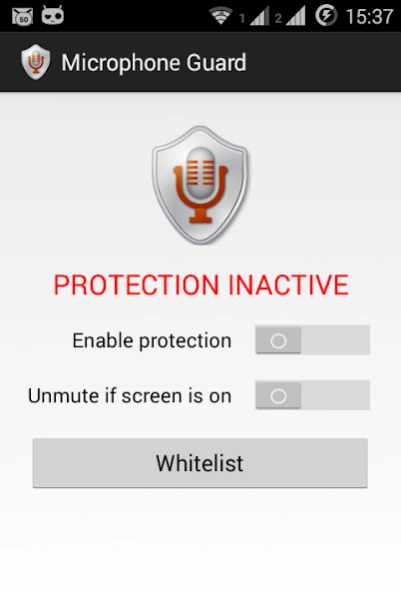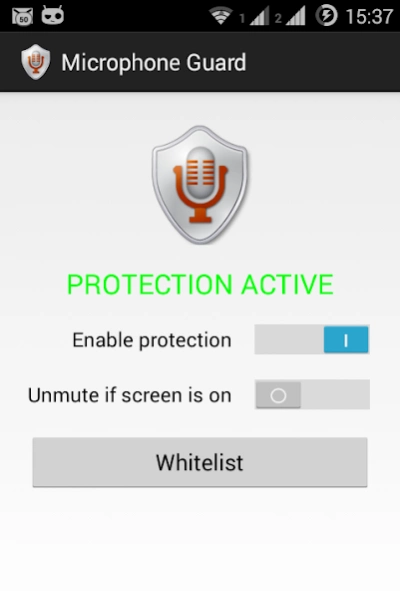Microphone Guard (Mute&Block) 3.2
Free Version
Publisher Description
Microphone Guard (Mute&Block) - Microphone Guard mutes the internal microphone and make sure that it stay muted.
Microphone Guard mutes the internal microphone and make sure that it stays muted. Why you should want this? For your privacy! Lot of apps is now trying to record you or background sounds without notice. Microphone Guard will protect you from eavesdropping by those privacy thiefs.
If you value your privacy then download Microphone Guard, activate the protection and its done. It will silently work in background and it will keep your microphone muted. Microphone Guard will not interfere with phone calls. They will be detected and the microphone will be enabled automatically. You can also choose if you want the microphone muted when you actively use the phone. You can also choose apps which will be allowed to use the microphone and Microphone Guard will unblock them automatically.
The paid version does not need permission for internet access, does not have ads, have notifications and have an option to start on boot.
Stop those nosey ears from hearing you! This app will protect you from surveillance, spyware, malware, viruses and backdoor apps.
Features:
- fully working 24/7, not crippled as other apps
- disable protection on incoming or outgoing calls
- periodically checks if microphone is muted
- effectively blocks recording
- runs in background
- whitelist for your trusted apps (may not work in Lollipop)
- protection from spyware, malware and eavesdropping
About Microphone Guard (Mute&Block)
Microphone Guard (Mute&Block) is a free app for Android published in the System Maintenance list of apps, part of System Utilities.
The company that develops Microphone Guard (Mute&Block) is AURADESIGNCZ. The latest version released by its developer is 3.2.
To install Microphone Guard (Mute&Block) on your Android device, just click the green Continue To App button above to start the installation process. The app is listed on our website since 2016-09-21 and was downloaded 4 times. We have already checked if the download link is safe, however for your own protection we recommend that you scan the downloaded app with your antivirus. Your antivirus may detect the Microphone Guard (Mute&Block) as malware as malware if the download link to cz.auradesign.microphoneguard is broken.
How to install Microphone Guard (Mute&Block) on your Android device:
- Click on the Continue To App button on our website. This will redirect you to Google Play.
- Once the Microphone Guard (Mute&Block) is shown in the Google Play listing of your Android device, you can start its download and installation. Tap on the Install button located below the search bar and to the right of the app icon.
- A pop-up window with the permissions required by Microphone Guard (Mute&Block) will be shown. Click on Accept to continue the process.
- Microphone Guard (Mute&Block) will be downloaded onto your device, displaying a progress. Once the download completes, the installation will start and you'll get a notification after the installation is finished.